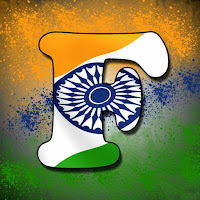Indibloggertricks
Tuesday, January 7, 2025
Friday, August 15, 2014
Whatsapp Alphabet DP images for Independence Day
Sunday, February 16, 2014
How to Create Anchor Text Hyperlink on Facebook
A good SEO strategy is key to having your website rank highly in search engines. Search Engine Optimization best practices dictate that anchor text be relevant to the page you are linking to, rather than generic text link.
First off let's define anchor text. Anchor text is the visible, clickable text in a hyperlink that is viewed by a user on a webpage.
In html code, the link will be denoted with www.yoursite.com and the anchor text will be bolded as “ Anchor Text ”
Here is a anchor text html link example:
<a href=” http://www.yoursite.com ”> Anchor Text </a>
Now let's come on to the key work.
So what are the steps that you need to follow to create this? And the answer is just you need to follow the below mentioned few simple and easy steps, and then you are all set to have fun with the successfully creating hyperlink on Facebook with containing your relevant Anchor Text of your blog or site pages.
Step 1 : Go to https://www.fbrell.com/examples/
Step 2 : Go to fb.ui section then click on feed link on the list. after that the code window will open that look like below image.
Step 3 : Prepare the post by changing highlighted text as below.
name: 'Connect'
caption: 'The Facebook Connect JavaScript SDK'
description: (
'A small JavaScript library that allows you to harness ' +
'the power of Facebook, bringing the user\'s identity, ' +
'social graph and distribution power to your site.'
Step 4 : Now find the code { name: 'fbrell', link: 'http://www.fbrell.com/' } and replace the name "fbrell" with your relevant Anchor Text and link "http://www.fbrell.com" with your page or site link.
Step 5 : Log on with your Facebook account from top-left corner on the screen and then click on Run Code button.
See the preview, If everything is fine then click on share button to share it on your Facebook wall.
Enjoy,
What is Anchor Text Hyperlink
First off let's define anchor text. Anchor text is the visible, clickable text in a hyperlink that is viewed by a user on a webpage.
In html code, the link will be denoted with www.yoursite.com and the anchor text will be bolded as “ Anchor Text ”
Here is a anchor text html link example:
<a href=” http://www.yoursite.com ”> Anchor Text </a>
Now let's come on to the key work.
How to Create Anchor Text Hyperlink on Facebook post/status
So what are the steps that you need to follow to create this? And the answer is just you need to follow the below mentioned few simple and easy steps, and then you are all set to have fun with the successfully creating hyperlink on Facebook with containing your relevant Anchor Text of your blog or site pages.
Step 1 : Go to https://www.fbrell.com/examples/
Step 2 : Go to fb.ui section then click on feed link on the list. after that the code window will open that look like below image.
Step 3 : Prepare the post by changing highlighted text as below.
name: 'Connect'
caption: 'The Facebook Connect JavaScript SDK'
description: (
'A small JavaScript library that allows you to harness ' +
'the power of Facebook, bringing the user\'s identity, ' +
'social graph and distribution power to your site.'
Step 4 : Now find the code { name: 'fbrell', link: 'http://www.fbrell.com/' } and replace the name "fbrell" with your relevant Anchor Text and link "http://www.fbrell.com" with your page or site link.
Step 5 : Log on with your Facebook account from top-left corner on the screen and then click on Run Code button.
See the preview, If everything is fine then click on share button to share it on your Facebook wall.
Enjoy,
Subscribe to:
Comments (Atom)